AI 摘要:在使用Android Studio编译项目时,遇到“Failed to open zip file”错误,可能是由于Gradle的依赖缓存损坏。解决方法是将gradle/gradle-wrapper.properties中的distributionUrl从https更改为http,即去掉一个s。这可能是因为Gradle下载的网站没有使用https。展开
Powered by AISummary and MoonShot KimiChat.
这两天在弄安卓相关,也就免不了与android-studio打交道.
在编译项目的过程中遇到了以下错误:
Error:Failed to open zip file.
Gradle's dependency cache may be corrupt (this sometimes occurs after a network connection timeout.)
Re-download dependencies and sync project (requires network)
Re-download dependencies and sync project (requires network)解决方法也比较简单:将gradle/gradle-wrapper.properties中的
distributionUrl=https\://services.gradle.org/distributions/gradle-3.3-all.zip改为
distributionUrl=http\://services.gradle.org/distributions/gradle-3.3-all.zip即可(即去掉一个s)
究其原因好像是gradle下载这个网站并没有https...
不得不说国内的环境对开发者太不友好了...

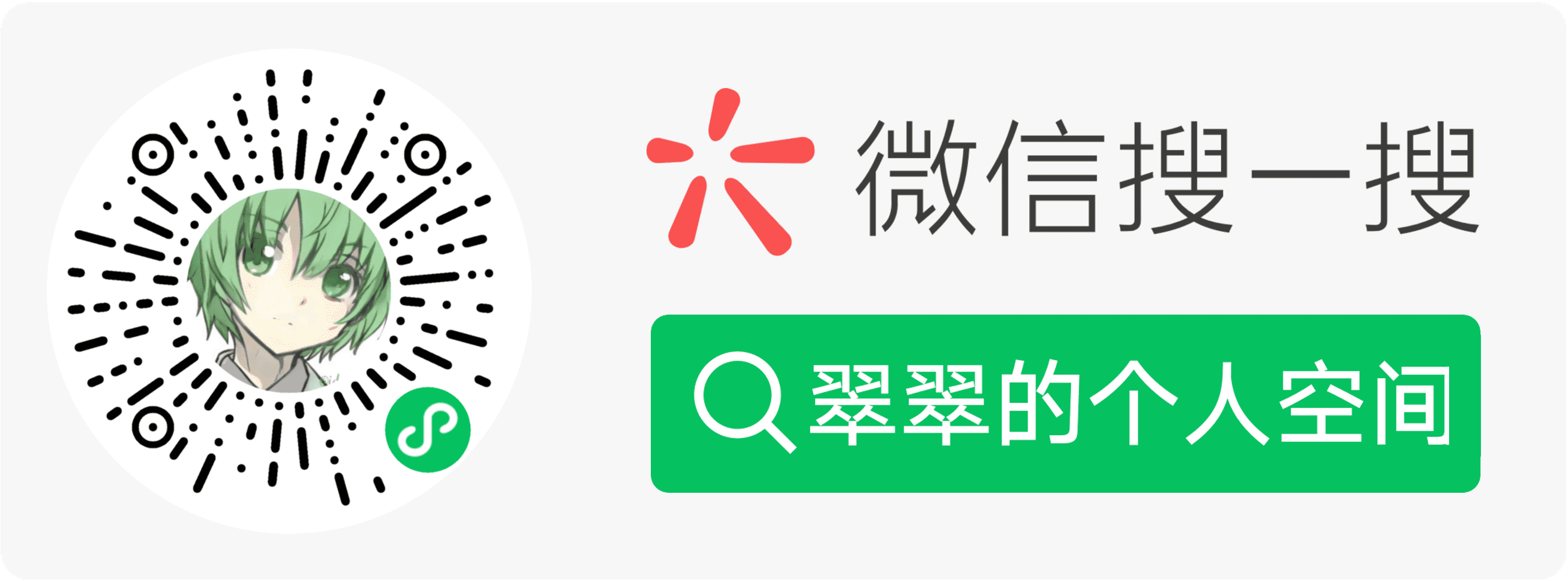
没有评论 T^T